- Do you subscribe to Dharma Dog Training’s Newsletter? You should.
- A Unique Campaign from The Humane Society of the United States
- Rabid bats in Omaha- Stay safe, prepared with these tips
- Springtime Activities in Omaha
- Mill Dog Monthly from Bailing Out Benji
- World Spay Day, Legislative Alert in Nebraska
- Attend the Nebraska Rescue Council’s monthly meeting this Saturday
- Five Hard-to-Ignore Reasons to Adopt!
- Paws in Pink to Benefit Breast Cancer Foundation
- VCA, Inc. Acquires MidWest Vet Specialists from Kansas State University
Walk your dog and raise money for your favorite shelter!

Need a pedometer to track your steps each day? There’s an app for that. Need and app to take photos of yourself and change them into faux-images of what you would look like as a zombie? There’s an app for that. You get it. There’s an app for everything now available to you on your smartphone.
The coolest new mobile app we’ve found is from WoofTrax, Inc. called “Walk for a Dog.”
We heard about the mobile app from the Waco Tribune in Texas via this article. Here is a snippet from the story:
WoofTrax Inc., a for-profit fundraising organization, launched the “Take Your Walk for a Dog” app in January, which tracks the number of times someone walks a dog and credits each walk as a donation to the individual’s shelter of choice.
The app is free to users who create profiles for themselves and the dogs they walk. It finds the closest shelter or the walker can choose one and the app clocks the distance, time and speed of the walk.
WoofTrax Chief Executive Officer Doug Hexter said the program pays according to the number of miles someone walks, and said the mileage can add up quickly.
Here’s the skinny. You download the free app, choose a shelter you’d like your donations to go to and WoofTrax makes a monetary donation on your behalf. How cool is that?
Now, you can go to the App Store if you have an iPhone or visit the Google Play Store if you are an Android user. Search for WoofTrax or “Walk for a Dog.” Follow the directions and you’ll be set up to raise money for your favorite shelter in minutes. Need a little guidance? Here’s how my registration went down:
1. I went to the Google Play store and found the app, then downloaded it.
2. I entered my name and email address to register.
3. Once I was registered, I logged in. I had to verify my email address and this was simple.
4. I went back to the app once verified and registered and clicked “Start Walk for a Dog.”
5. I entered my dog’s name, breed, age, etc. I then clicked “save my dog.” You can also save other dogs if you’ve got multiples.
6. At some point during the registration process, it asked me to select a shelter I’d like to benefit. I chose the Nebraska Humane Society as it is just down the street from my house. If you don’t choose a specific shelter, the app will choose the shelter closest to you by default.
7. Now that I’m all registered and I’ve told the app where I’d like my donation to go, I can start walking. I simply have to open the app when Zoey and I are ready to take a walk. The app keeps track of distance, speed, etc. and converts that to donation dollars.
You can read more about the program, change your settings, track your walk history and more through the app.
If you don’t see the shelter you’d like to donate to by walking, contact them and ask if they would sign up to be part of the app’s donation program.
This is a wonderful new application, and if you want to learn more, click the link to the news article from the Waco Tribune above. You can also call your local shelter and find out how they benefit. Last year, WoofTrax donated more than $10,000 to local shelters all over the country.
Now get your phone out, register and get walking! You are going to walk your pup anyway, so why not raise money while you are on the way?!
Related Posts
Latest News
-
Choosing the Right Pet for Your Lifestyle
Are you thinking about getting a pet but unsure what...
- Posted 2 weeks ago
- 0
-
How to Make Your Rescue Pet as Comfortable as Possible
Did you bring home a new pet from a shelter...
- Posted 1 month ago
- 0
-
How Having A Pet Can Change Your Life
Having a pet can open your heart in ways that...
- Posted 6 months ago
- 0
-
How To Improve The Life Of Your Senior Pet
Do you have an elderly fur baby and want to...
- Posted 7 months ago
- 0
-
Springtime Activities To Enjoy With Your Furry Friends
Are you preparing for warmer weather and want some ideas...
- Posted 8 months ago
- 0
-
Pros And Cons Of Microchipping Your Pets
Have you considered whether your pets should be microchipped and...
- Posted 9 months ago
- 0
-
The Best New Fun Toys For Dogs And Cats
The Best New Fun Toys For Dogs And Cats Did...
- Posted 9 months ago
- 0



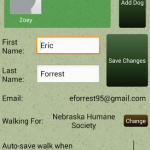
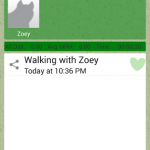




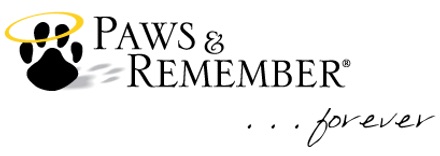
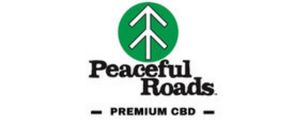













You must be logged in to post a comment Login